When it comes to running a successful website, web hosting plays a crucial role. The right hosting can significantly improve your website’s speed, reliability, and user experience. Here are some Web Performance Optimization Techniques to help you get the most out of your hosting service:
1. Choose the Right Hosting Plan for Your Needs
Selecting the right hosting plan is essential for the smooth operation of your website. If you’re just starting, shared hosting might be enough, but as your site grows, you may need a more powerful solution like VPS hosting or dedicated hosting for better performance and control. Always evaluate your website’s traffic, resource needs, and future scalability before choosing your hosting plan.
2. Keep Your Software and Applications Updated
Regularly updating your website’s software, themes, and plugins is key to maintaining security and performance. Outdated software can cause slow load times and leave your site vulnerable to security threats. With automatic updates from your hosting provider or via your website’s CMS, you can ensure that your site runs efficiently and securely.
3. Monitor Website Performance
Use monitoring tools to track your website’s performance regularly. Tools like Google PageSpeed Insights, GTmetrix, or Pingdom can help you assess your website’s load speed and identify areas of improvement. Slow loading times can negatively impact user experience and search engine rankings, so optimizing for speed should always be a priority.
4. Use Caching to Speed Up Your Website
Caching helps speed up your website by storing static files like images, HTML, and JavaScript. When a visitor accesses your site, cached content is served faster instead of generating content from scratch. Most hosting providers offer caching solutions, but you can also use caching plugins on platforms like WordPress for additional speed enhancements.
5. Ensure Reliable Backups
Backups are essential to protect your website from unexpected issues such as server crashes, hacking attempts, or human error. Choose a hosting provider that offers automated daily backups and provides easy restoration options. Regularly back up your website’s files and databases, and store them in a secure location.
6. Enable SSL for Secure Data Transmission
SSL (Secure Sockets Layer) encrypts the data exchanged between your website and users, ensuring secure transactions and protecting sensitive information. Many hosting companies now provide free SSL certificates, so ensure it’s activated for your website to build trust and improve SEO rankings.
7. Optimize for Mobile Devices
A large portion of website traffic comes from mobile devices. Make sure your hosting service supports responsive web design to ensure your site is optimized for smartphones and tablets. A mobile-optimized website improves user experience, keeps visitors engaged, and boosts your SEO.
8. Monitor Uptime and Downtime
Uptime is the percentage of time your website is up and running. Aim for hosting services that guarantee at least 99.9% uptime. Regular monitoring will help you detect and address any downtime issues promptly to avoid losing visitors and revenue.
9. Choose a Hosting Provider with Excellent Support
Even if you are technically proficient, things may go wrong from time to time. Choose a hosting provider that offers excellent customer support. Look for 24/7 live chat, email, or phone support to ensure any issues you encounter can be resolved quickly.
10. Optimize Your Website’s Security
Securing your website should be a top priority. Look for hosting providers that offer robust security features like firewalls, malware scanning, and DDoS protection. Regularly change passwords, use two-factor authentication (2FA), and keep all your software updated to reduce the risk of security breaches.
Conclusion
Following these web hosting tips will not only improve your website’s performance but also enhance security, reduce downtime, and provide a better overall user experience. The right hosting service is the backbone of a successful website, and by Web Performance Optimization Techniques , you’ll ensure your site runs smoothly and scales with ease.